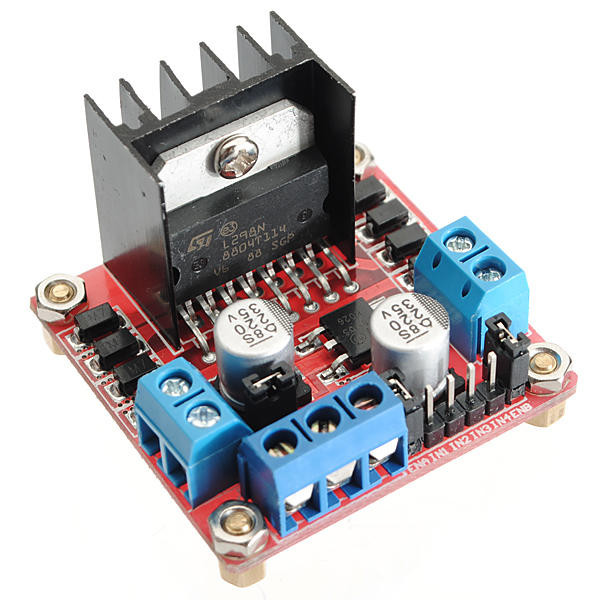1.3 4 Pin I2C Oled LCD Display Module
A 1.3 inch I2C OLED display with 128*64 white pixels and very good viewing angles of at least 160 degrees.
Specifications:
- 128*64 pixels
- Works with 3.3V and 5V (3V-5V, both power supply and signals)
- Dimensions: 35.4 x 33.7 x 2.7 mm (d x h x w)
- Works on I2C (standard at address 0x3C/0x78)
- Modification possible to set screen to I2C address 0x3D/0x7A
- Controller: SSH1106
- Pin Description:
| Pin | Description |
| GND | Ground/min/earth |
| VCC | 3.3V or 5V power supply |
| SCL | I2C SCL (clock signal) |
| SDA | I2C SDA (data signal) |
To get the display working you can use the olikraus U8G2 library. This can also be installed via the Arduino IDE. Search for "U8G2" at Manage Libraries and install the latest version.
Since, for example, the Arduino Uno/Nano/Pro Mini does not have sufficient RAM, it cannot be used in combination with the "full_buffer" examples of the U8G2 library. In that case, choose the "page_buffer" examples.
We recommend testing the U8g2 -> page_buffer -> GraphicsTest example to get an idea of the library's capabilities.
One of the initializations below can be placed in the "U8g2 Contructor List" in the "full_buffer"or "page_buffer" example.
To get the "full_buffer" examples working, you can use the following initialization with the standard (hardware-based) I2C connection of your Arduino:
U8G2_SH1106_128X64_NONAME_F_HW_I2C u8g2(U8G2_R0, /* reset=*/ U8X8_PIN_NONE);
For the "page_buffer" examples, this initialization can be used:
U8G2_SH1106_128X64_NONAME_1_HW_I2C u8g2(U8G2_R0, /* reset=*/ U8X8_PIN_NONE);
Package Included:
- 1Pcs * 1.3 Inch Ooled White 128x64 I2C