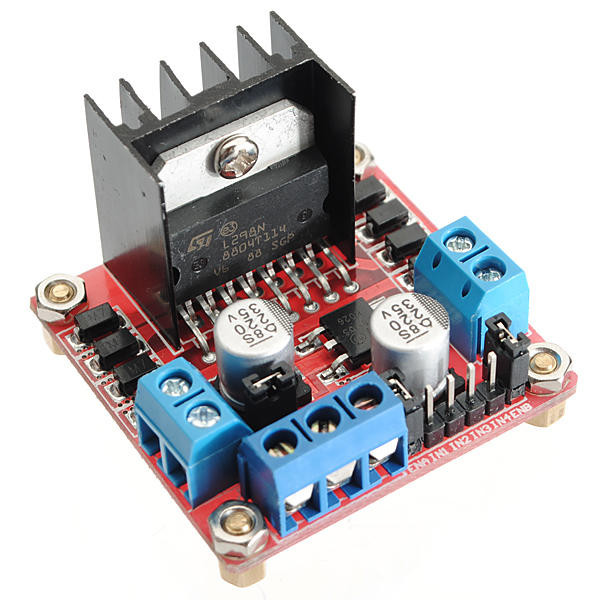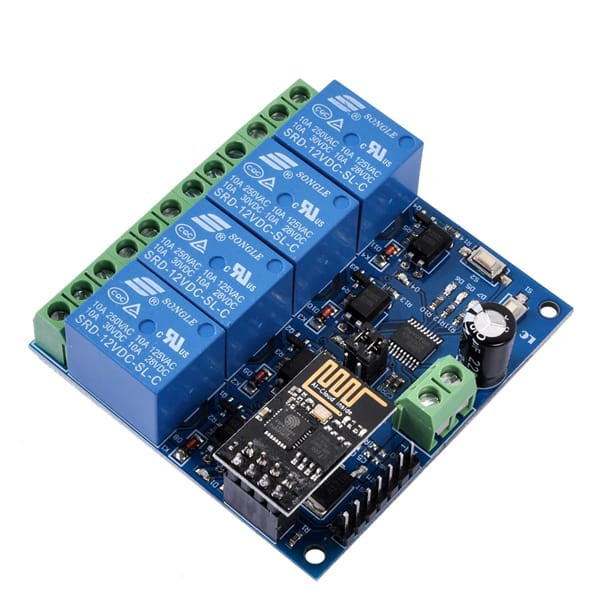
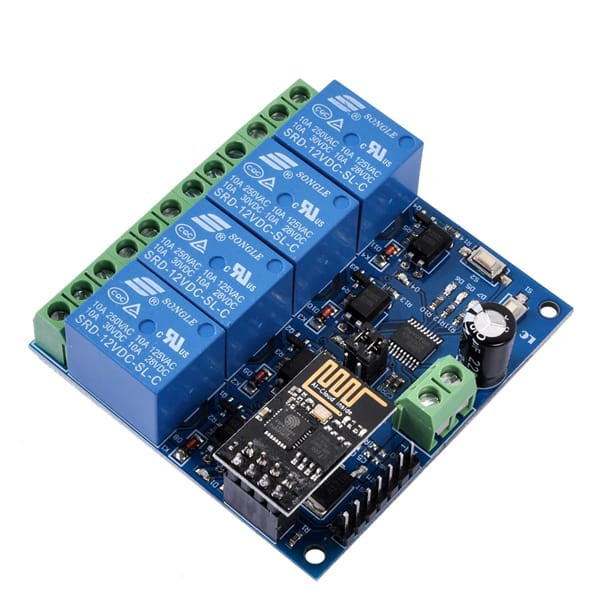
DC5V 4 Channel WiFi Relay Module For Mobile App
Price
৳1,450
/pcs
Share
Top Selling Products
- Prepare a USB to TTL converter by yourself and connect it to module.
- Select Mode 1 and open UART debugging software such as SSCOM32 after green LED flashing by each 2 second.
- Set Baud rate at 115200.Send control command in Hexadecimal to control relay.
Note:
- For the first time, it will take a little longer (about 1 minute) to configure the WIFI password. After the configuration is completed, it will take 20 seconds to automatically connect at next boot.
- If user want to change the router, user can reset or press the S2 button(the WIFI account and password of the previous memory will be cleared by press the S2 button), and the WIFI account and password will be configured for esp8266 in mode 2.
- When ESP8266 memory router signal is very weak or not in service area lead to the suspension of connection, the green light will go out and try to connect automatically, buttons is invalid state in the process, when the green light is change to 2 second slow flash which means it has returned to the connection.
- The button can be use when the green light is 2 seconds slow flash or keep on at Mode 1 and mode 2, and the rest is self-configuring in the chip or waiting for the configuration process, and the button is invalid.
- The mobile phone and esp8266 will automatically disconnect the TCP connection if there is no data communication for more than 6 minutes.And then click "CONNNECT" in the upper right corner of "EasyTCP 20" APP to re-establish the connection.
- It's a relay output.So it can not output voltage.It just like a switch.Work voltage and load voltage are indispensable.
- Please read use manual and description before use.
Application:
- Smart home control. Remote control of household appliances such as air conditioning, electric fans, rice cookers, lights, etc.
- Automatic motor control
- Production workshop intelligent operation
- Intelligent farming control
Frequently Bought Products
Top Selling Products