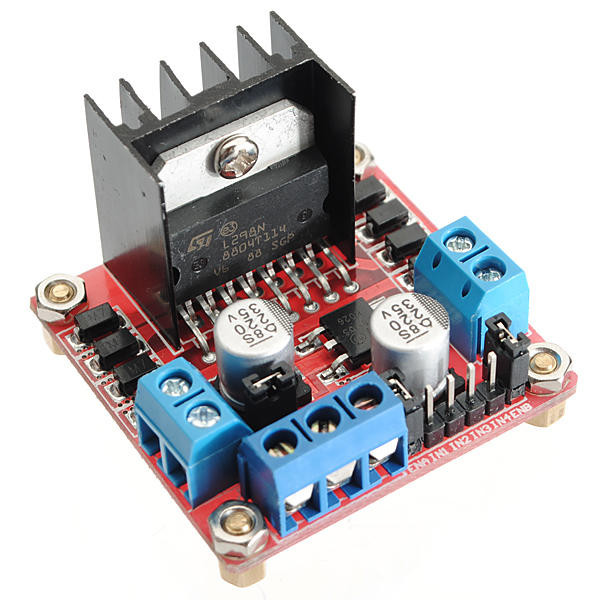Digital Temp & Humidity Controller XH-M452
Price
৳1,100
/pcs
Share
Top Selling Products
Digital Temperature and Humidity 12VDC Controller is capable of maintaining humidity and temperature. The module works at 12VDC power. The module has separate 220VAC 10A Relay outputs for Heater and Humidity Generator (External Fan, and Humidifier).

Applications:
- Indoor Room Temperature and Humidity Control
- Humidity and Temperature controller for Controlled Temperature sheds
- Food and Beverage temperature and Humidity controller
- Temperature and Humidity controller for Health Care applications
- Temperature and Humidity controller for Incubators
Specifications:
- Model: XH-M452
- Style: Exposed PCB
- Display Type: Digital
- Power Supply: DC 12V
- Temperature Measurement Range: -40~120℃
- Humidity Range:0~100%RH
- Control Precision:0.1℃ 0.1%RH
- Test Probe:Integrated Sensor
- Test Probe Cable Length: ~90cm
- Output: 10A delay
Dimensions:

Temperature Control:
- Set the temperature + :Normal display mode, long press the + key for 3 seconds, start temperature numerical flashing, press the + / – key setting values, wrong operation after 5 seconds, automatically return to detect temperature display
- Set the temperature – :Normal display mode, long press – button for 3 seconds, stop numerical flashing temperature, press the + / – key set value
- Restore the factory Settings :At the same time long press temperature, and humidity + key for 3 seconds, digital display, 888, 888
- Set the start temperature:Long press the + key, start the flashing temperature, set start temperature by + / – key
- Set Stop temperature: long press – button, stop flashing temperature, set stop temperature by + / – key
Humidity Control:
- Set to start humidity: long press the + key, start the humidity value flashing, set by + / – key launch humidity value
- Set stop humidity: long press – to stop humidity value, set by + / – key to stop the humidity value
- Fault code: display LLL mean the sensor fault
- Display HHH mean Test temperature exceed the range of measurement
Frequently Bought Products
Top Selling Products