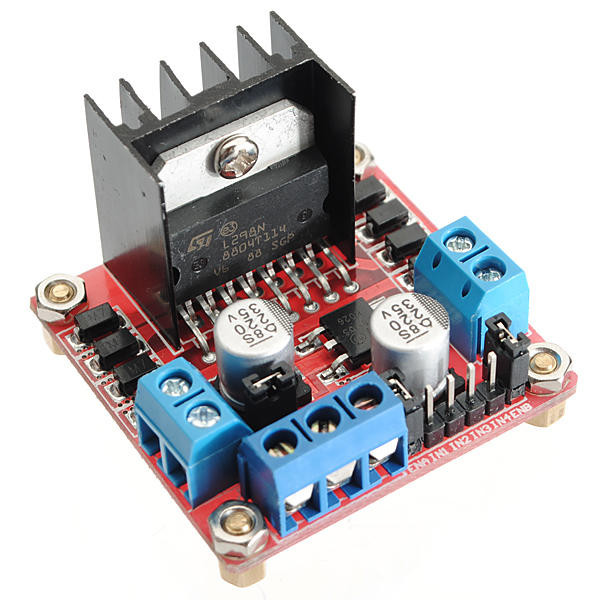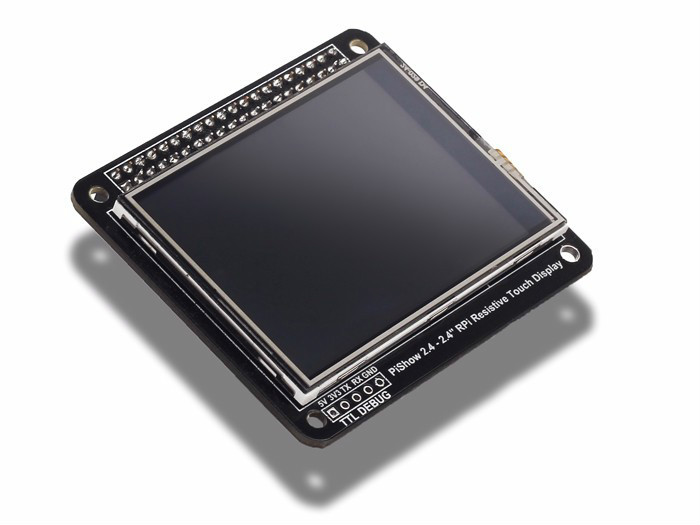
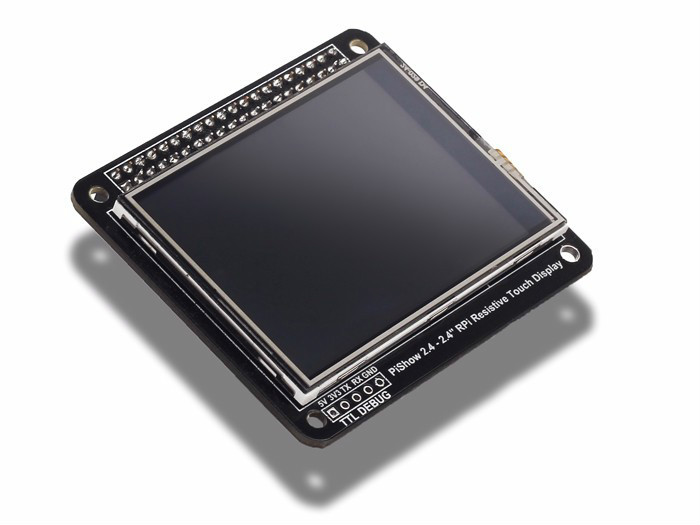
PiShow 2.4 inch Resistive Touch Display
I've already started watching movies on my Raspberry Pi, and you are still dealing with cables and a missing mouse. Yes, this is the Pishow 2.4” Resistive Touch Display, no need for cable or extra power source, no need for mouse, just attach it directly onto your Raspberry Pi A/B, Model A+/B+, or Rpi 2, then you are ready to roll. The driver is very easy to setup as well, we’ve packaged the system kernel for you, all you need to do is simply upload it to the operation system on your Pi. The kernel package supports most of OS on Pi such as Rasbian Debian, Fedora and Ubunbu.
The display communicates with your Raspberry Pi through a high speed SPI interface (SCK, MOSI, MISO, CE0, CE1), which can reach up to 64MHz clock speed with over-clock. You can use it as X window port to display images or videos. Some of the GPIOs are also used for control purposes, for example it uses GPIO #23 to RESET the screen, GPIO #24 for power supply, GPIO #18 for backlight control and GPIO #22 for touch interrupts. The rest of GPIOs are not used.
The size of the display is 2.4” in diagonal, a bit smaller than the previous 2.8” version, but it still keeps the 320x240 QVGA resolution and also offers 16-bit color pixels beneath the resistive touch screen.
It would be an absolutely pleasure adding this to your Raspberry Pi project. Don't ask me why, if you try it you'll know it.
FEATURES
- • 320 x 240 Resolution
- • Resistive touch screen
- • AIO (All in One) Driver Pack
- • Support up to 64MHz with over-clock.
- • Adjustable LED Backlight Hardware through PWM
- • HAT compatible
- • High speed SPI interface
TECHNICAL SPECIFICATIONS
- • Resolution: 320x240
- • Display Colors: 262K (6-bit)
- • Signal Interface: SPI
- • Voltage: 5V via Pin Header
- • Current: more than 65mA (Test conditions: include RPI B Plus.)
- • Power Consumption: more than 0.325W (Test conditions: include RPI B Plus.)
- • Backlight Brightness: 330 cd/m2 (Typ.)
- • Dimensions: 66.294mm x 57.15mm x 14mm
- • Weight: 32g
DOCUMENTS