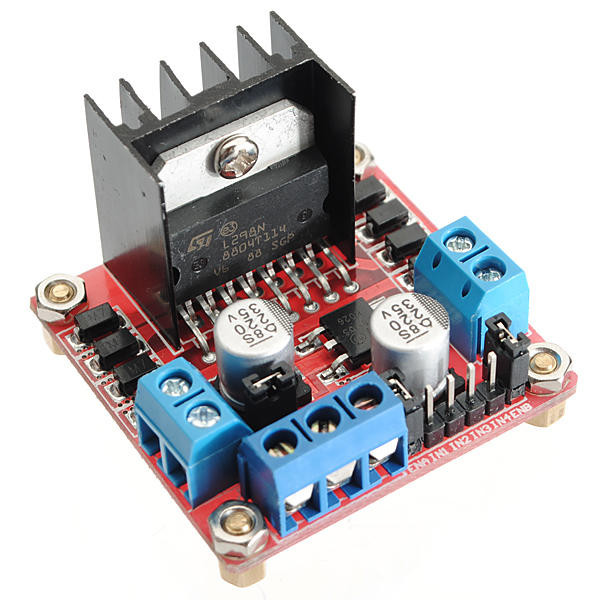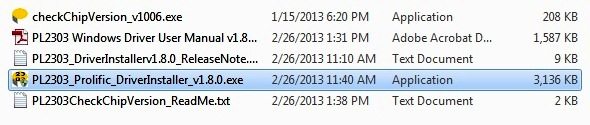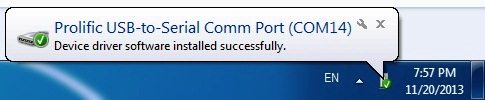Top Selling Products
- driver software”.
- Then the Windows will Search, Download and Install the driver.
Without Internet Connection
If your system has no internet connection, you can follow this method. But you still need to download driver setup files form some other computer which has internet connection.
- Download PL2303 Driver using a computer which has internet connection.
- Copy the file to your PC and Unzip it
- Install PL2303_Prolific_DriverInstaller_v1.8.0 by following the on screen instructions.
- After completing the installation, plugin the PL2303 USB to UART converter to your PC
After completing the installation in any of the above methods, verify that the device is working fine and note the COM port number using the Device Manager.
Frequently Bought Products
Top Selling Products